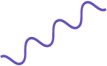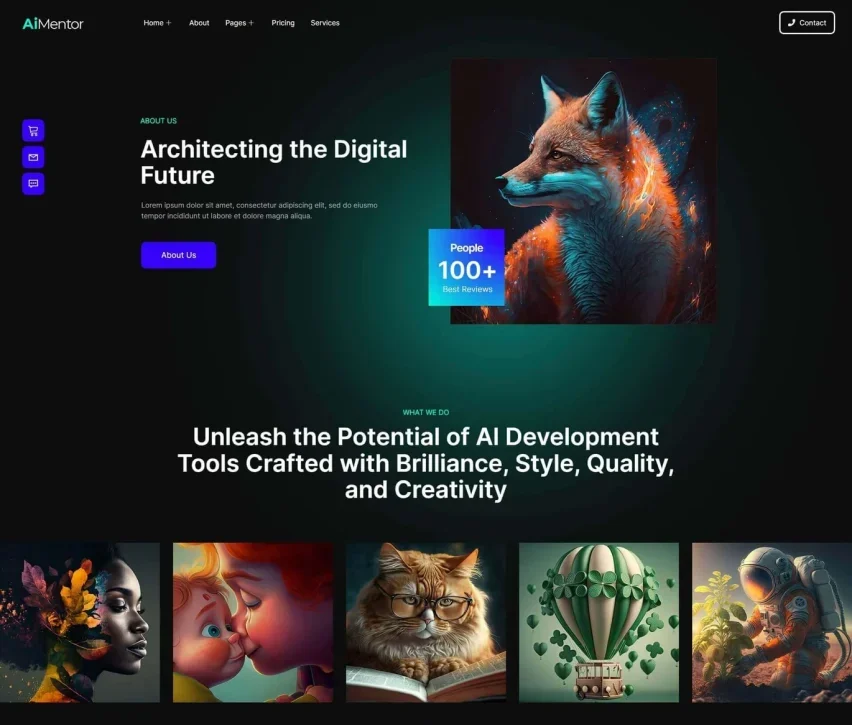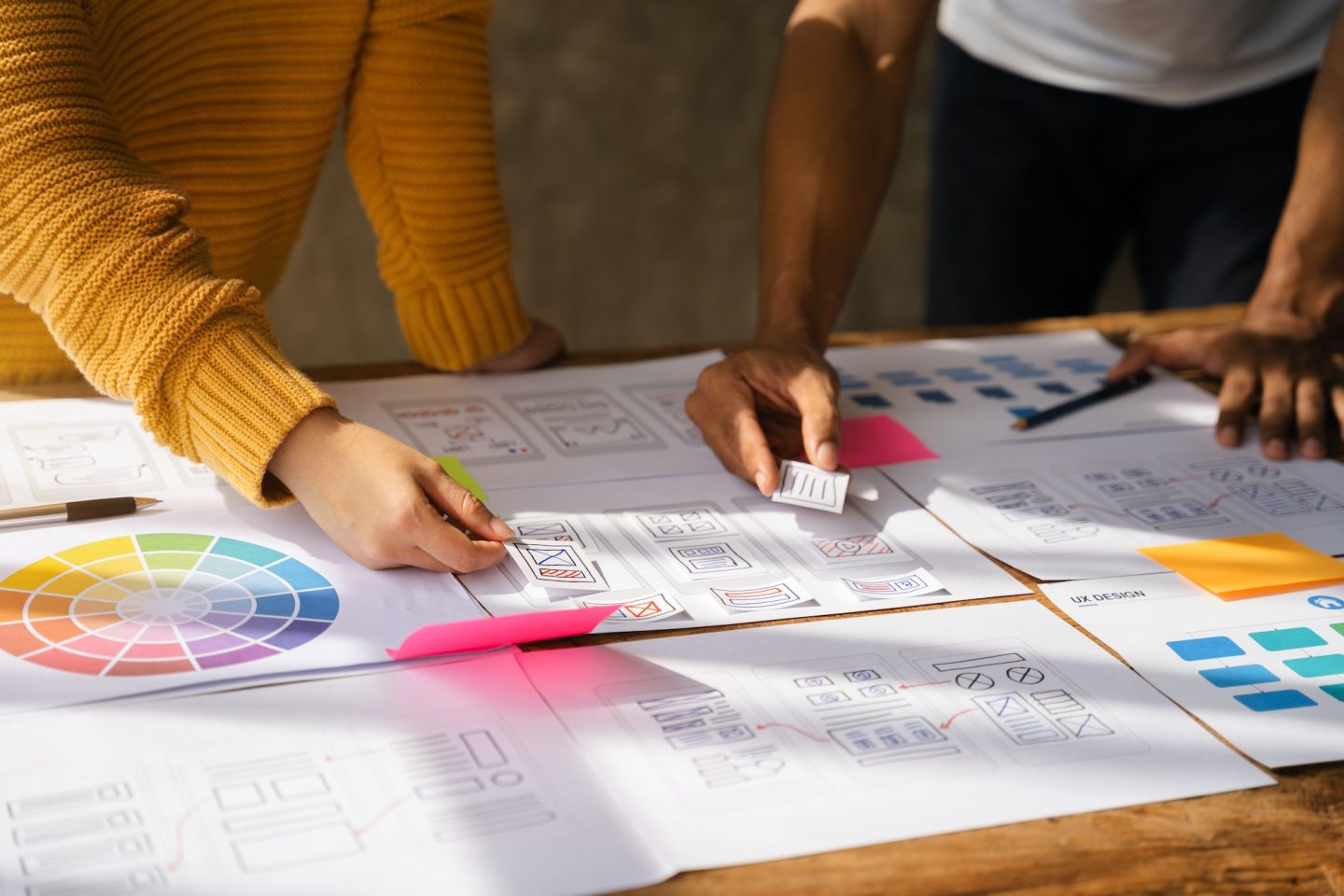When it comes to websites, first impressions matter. Your website’s design and functionality can significantly impact user experience (UX), which in turn affects how long visitors stay on your site and whether they take the desired actions. At Avanox Solutions, we believe in creating WordPress websites that not only look great but also provide an exceptional user experience. Here are five practical tips to improve your WordPress website’s UX and keep your visitors engaged.
1. Prioritize Fast Loading Times
Nobody likes a slow website. Studies show that users expect a website to load in under 3 seconds, and if it takes longer, they’ll likely bounce. A slow website can hurt your search engine rankings, too. To improve loading times, consider optimizing your images, using a caching plugin, and choosing a reliable hosting provider. At Avanox Solutions, we optimize websites to ensure fast performance across all devices.
2. Use Clear and Intuitive Navigation
Visitors should be able to find what they’re looking for quickly and easily. Keep your navigation simple and well-organized, with clearly labeled categories and menu items. Avoid overwhelming users with too many options. Focus on the most important pages and use dropdowns for subcategories. If your users can’t find what they need, they’ll leave.
3. Make Your Website Mobile-Friendly
With more than half of all web traffic coming from mobile devices, it’s crucial that your WordPress site is mobile-responsive. Choose a mobile-friendly theme or use tools like Elementor to ensure your site looks great on all screen sizes. We always make sure our client websites are optimized for mobile at Avanox Solutions, providing a seamless experience across devices.
4. Add Clear Calls to Action (CTAs)
A call to action (CTA) is a prompt that guides visitors towards taking the next step, whether it’s signing up for a newsletter, making a purchase, or contacting you. Your CTAs should be clearly visible, concise, and compelling. Avoid vague or overly wordy CTAs; instead, use direct language like “Get Started” or “Learn More.” Effective CTAs can dramatically increase conversions.
5. Improve Content Readability
Content is key to keeping visitors engaged. To improve readability, break up long paragraphs into smaller chunks, use subheadings, and incorporate bullet points. Ensure your font is legible and your text is easy on the eyes. High-quality content paired with an easy-to-read format will help keep users on your site longer and encourage them to explore more.
Conclusion
A great user experience can make all the difference when it comes to website success. By focusing on fast loading times, intuitive navigation, mobile-friendliness, clear CTAs, and content readability, you can create a WordPress website that keeps visitors engaged and converts them into loyal customers. If you need help optimizing your WordPress site for the best user experience, Avanox Solutions is here to assist you every step of the way.